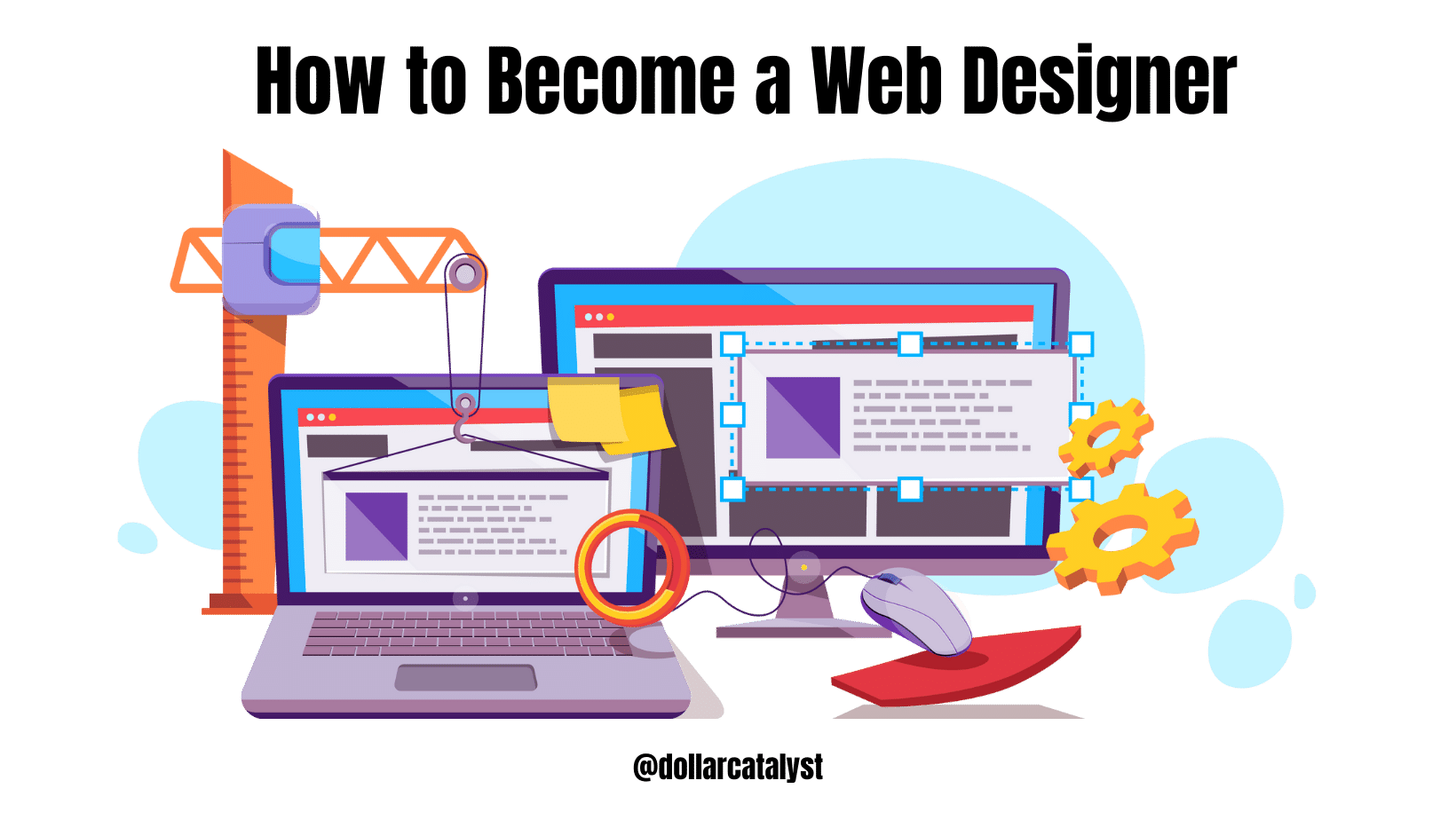If you’re wondering how to become a web designer, you’re in the right place. This blog will walk you through the essential steps to start your journey in the realm of web design, from acquiring the necessary skills to finding your first clients. With the right approach, you can go from a complete beginner to a sought-after professional in this vibrant and ever-evolving industry.
Steps on How to Become a Web Designer
Before diving into the web design field, it’s essential to determine if it aligns with your interests and strengths. Web design involves a combination of creative and technical skills.
So, web design is a mix of making a website look nice and making sure it’s easy to use.
Step 1: Learn HTML
What is HTML?
HTML is the standard markup language used to create web pages. Learning HTML is more straightforward than you might think, and you don’t need a specialized degree to get started. There are plenty of online tutorials to help you, such as W3Schools, MDN, and freeCodeCamp, which offer beginner-friendly lessons.
How to Learn HTML
• Text Editor: You can use simple text editors like Notepad or more specialized text editors designed for coding like Visual Studio Code, Sublime Text, or Atom.
• Browser: Modern browsers like Google Chrome come with built-in tools to inspect HTML elements.
• Validation Services: Websites like the W3C Markup Validation Service allow you to check your HTML for errors or compatibility issues.
• Git and Version Control: Though not essential for learning HTML alone, understanding the basics of Git can help you track changes, and collaborate with others, and it is widely used in the industry.
Key Actions for HTML
• Learn about tags like <h1>, <p>, <img>.
• Practice by making a simple webpage.
Step 2: Learn CSS
What is CSS?
It is a language used to style and layout web pages. CSS works alongside HTML to make websites look good by controlling colors, fonts, and spacing.
HTML: Provides the structure of a page (like headers, paragraphs, and links).
CSS: Adds style to these HTML elements (like colors, fonts, and margins).
How to Learn CSS?
• Basics: Start by learning the basics. Understand what CSS is, how it interacts with HTML, and basic syntax and terms like selectors, properties, and values.
• Tutorials: Websites like W3Schools, MDN Web Docs, and CSS-Tricks offer free tutorials.
• Courses: Websites like Udemy, Coursera, and edX offer more structured courses, often with certificates.
• CodePen: Websites like CodePen or JSFiddle are great for experimentation.
• Forums & Communities: Websites like Stack Overflow are excellent for asking questions and solving problems you can’t solve alone.
Tools for Learning CSS:
• Version Control: Learn how to use Git and GitHub for version control. This will help you collaborate with other developers and contribute to open-source projects.
• CSS Preprocessors: After mastering basic CSS, you might want to look into preprocessors like SASS or LESS for more advanced styling options.
• Frameworks: Bootstrap, Tailwind CSS, and Foundation are CSS frameworks that offer pre-built components, which can speed up the development process.
Key Actions for CSS
• Learn about properties like color, font size, and margin.
• Practice by changing the look of your HTML page.
Days to Get Good: Another 7 days should make you comfortable with the basics.
Step 3: Dive into JavaScript
What is JavaScript?
JavaScript is a high-level, interpreted programming language widely used for creating interactive and dynamic websites. It works alongside HTML and CSS to give life to web pages by making them responsive and interactive.
How to Learn JavaScript?
• Tutorials: Websites like Mozilla Developer Network (MDN), W3Schools, and freeCodeCamp offer rich tutorials that guide you through the basics to advanced topics.
• Courses: Platforms like Udemy, Coursera, and Pluralsight offer structured learning paths. Some courses come with certificates upon completion.
• Books: There are plenty of great books ranging from beginner to advanced levels. Consider titles like “You Don’t Know JS” or “Eloquent JavaScript.
• CodePen/JSFiddle: Websites like CodePen or JSFiddle are excellent for running small JavaScript experiments. You can also view and modify other people’s code.
• Forums & Communities: Websites like Stack Overflow, Reddit’s r/learnjavascript, and Discord communities are great for asking questions and learning from others.
Tools for Learning JavaScript
• Text Editor: Essential tools like Visual Studio Code, Sublime Text, or Atom are excellent for writing and debugging code.
• Version Control: Git and GitHub are vital for code management and collaboration. They also allow you to contribute to open-source projects.
• Browser DevTools: Modern web browsers come with development tools for debugging JavaScript. Learning how to use these will greatly help you understand the language’s behavior.
• Node.js: After you’re comfortable with browser-based JavaScript, learning Node.js will allow you to write JavaScript server-side, opening up full-stack development options.
• Frameworks/Libraries: React, Angular, and Vue are popular choices for building more complex front-end applications. Familiarize yourself with at least one of these after mastering vanilla JavaScript.
Key Actions for JavaScript
• Learn basic things like variables, loops, and functions.
• Practice by adding simple actions to your HTML page.
Days to Get Good: Spend 14 days to get a good grip on basic JavaScript.
Step 4: Learn Essential Software Tools for Web Development
Aside from coding skills, web development often involves using a variety of software tools for tasks ranging from design to workflow management. Here are some of the essential software you might encounter, particularly if your work overlaps with web design.
Essential Software:
Adobe Suite: A collection of software for various creative tasks. Important ones for web developers include Photoshop for image editing, Illustrator for vector graphics, and XD for designing user interfaces.
Sketch: A macOS-only tool widely used for user interface and user experience design. It offers powerful features for designing websites and mobile apps.
Figma: A web-based design tool that offers real-time collaboration. It’s used for UI/UX design and prototyping.
Docker: A containerization tool useful for creating consistent development environments.
How to Learn These Tools?
Tutorials: There are numerous online tutorials for each of these tools. Websites like Udemy, YouTube, and specialized blogs offer in-depth guides.
Courses: Some platforms like Coursera and LinkedIn Learning offer courses that are dedicated to teaching the ins and outs of these software tools.
Books: There are various reference books and official documentation available to help you understand these tools deeply.
Key Actions:
• For design tools like Adobe Suite and Sketch, practice creating web page mockups or editing images to be used on websites.
• For text editors and version control, try building a small project and managing it with Git, pushing your changes to GitHub.
• Use Node.js and npm to create a simple back-end for a web application.
Days to Get Good: Getting the basics down for each software could take about 7 to 14 days if you dedicate a few hours each day. For mastery, expect to spend several months.
Step 5: Understand the Components of Web Design UI and UX
Web design is not just about creating a visually pleasing layout; it also involves providing a seamless user experience. Understanding key components like User Interface (UI) and User Experience (UX) can help you create web pages that are not only beautiful but also functional and user-friendly.
How to Learn These Components?
• Tutorials: Websites like Smashing Magazine, A List Apart, and UX Design. cc offers articles and tutorials covering these components.
• Design Tools: Use software like Adobe XD, Sketch, or Figma for designing and prototyping.
Key Actions for Web Design UI and UX
• Play with typography and color schemes to see how they affect the user experience.
Days to Get Good: Understanding the basics of these components can take about 14 to 21 days with dedicated practice.
Step 6: Learn Other Useful Tools for Web Development
In addition to programming languages and design software, several other tools and technologies are beneficial for web development. Understanding these will make you a more versatile developer and make your workflow more efficient.
Other Useful Tools:
• Version Control (Git): A system that allows you to track changes in your code, and collaborate with other developers, and is widely used in the industry.
• FTP (File Transfer Protocol): A protocol to transfer files between your local machine and servers. Useful for deploying websites and applications.
• CMS Platforms (WordPress, Drupal, etc.): Content Management Systems allow users to manage and publish content without needing to code from scratch.
• Database Management: Tools like MySQL, PostgreSQL, or MongoDB are essential for storing, retrieving, and managing data in your applications.
• APIs (Application Programming Interfaces): Allow different software to communicate with each other. Learning how to consume APIs is key for modern web development.
• DevOps Tools: Technologies like Docker, Kubernetes, and CI/CD pipelines for automating the software delivery process.
How to Learn These Tools?
• Tutorials: Websites like freeCodeCamp, MDN Web Docs, or specialized YouTube channels offer free tutorials on these topics.
Key Actions:
• Set up a Git repository and practice basic operations like commit, push, pull, and branch.
• Use FTP to deploy a simple static website to a server.
• Build a small blog or portfolio website using a CMS like WordPress.
• Experiment with database operations like CRUD (Create, Read, Update, Delete).
• Consume a public API to fetch data and display it on a webpage.
Days to Get Good: Learning the basics of these tools could take about 14 to 28 days if you dedicate a couple of hours each day.
Congratulations, You’ve Mastered the Essentials! Now, Build Your Portfolio
You’ve put in the hard work to learn HTML, CSS, JavaScript, and other essential tools. Congratulations! Your next crucial step is to create a portfolio that showcases your skills and projects. This will serve as your visual resume, helping you stand out to potential clients or employers.
Step 7: Building a Strong Portfolio
If you’re aiming to become a web designer, your portfolio is your strongest tool for landing jobs or clients. It showcases your skills, creativity, and past work in a concrete, easy-to-understand format. Include a diverse range of projects to show versatility, but ensure they all reflect high-quality work. Update it regularly to keep it current.
Why a Portfolio Is Your Most Valuable Asset
For a web designer, your portfolio is the tangible proof of your skills and experience. Unlike a resume, it shows what you can do, offering a visual representation of your capabilities. It’s often the first thing potential clients or employers look at, making it a crucial part of your professional identity.
What to Include: Personal Projects vs. Client Work
Include both personal and client projects to provide a balanced view of your skills. Personal projects show initiative and passion, while client work indicates real-world experience and collaboration. Make sure to get permission from clients before including their projects.
How to Showcase Your Skills Effectively
The key to showcasing your skills effectively in a portfolio is through clear organization and visual appeal. Use high-quality images of your work, write brief descriptions for each project, and highlight the specific skills used. Arrange everything in a user-friendly, navigable way to allow potential clients or employers to easily understand your expertise in web design.
Step 8: Finding Your Niche

When you’re figuring out how to become a web designer, finding your niche is crucial. Your niche is your area of expertise or the specific market you want to target. It’s what sets you apart from the crowd. Identifying your niche allows you to focus your skills and efforts, making you more appealing to a particular set of clients.
Generalist vs Specialist: Which Is Better?
Both generalists and specialists have a place in the web design world, and each has its advantages. A generalist can handle a wide range of projects, offering flexibility and a broad skill set. This can be great for gaining experience and keeping work varied. A specialist, on the other hand, dives deep into a particular aspect of web design, such as user experience or e-commerce. Specialists often command higher rates because of their focused expertise. To become a web designer, you’ll need to decide which path suits you best: generalist for variety or specialist for depth.
Popular Web Design Niches: E-commerce, Blogging, Corporate Sites
There are various niches within web design where you can specialize. Popular ones include e-commerce, blogging, and corporate sites. E-commerce focuses on online shopping experiences, requiring knowledge of cart systems and secure payments. Blogging is more content-centric, with an emphasis on readability and user engagement. Corporate sites need a professional look and often involve complex features like intranets. To become a web designer, you might start as a generalist to get an overall feel for the industry, then specialize in a popular niche that interests you.
Step 9: Setting Up Your Business
To set up your web design business, begin by deciding on the type of business structure that suits your needs, such as a sole proprietorship or an LLC. Register your business name, obtain any required licenses, and open a separate bank account for business transactions. Then, create a business plan outlining your services, pricing, and marketing strategy.
These foundational steps are essential to becoming a web designer with a legitimate and organized business.
Step 10: How to Become a Web Designer: Marketing Yourself
To market yourself as a web designer, having a portfolio website is crucial. It showcases your skills, style, and past projects. Make sure your website not only looks good but also works flawlessly, to demonstrate your proficiency in web design.
Step 11: Finding a Web Designer Job
Once you’ve acquired the skills, create a portfolio to showcase your work. Job boards like Indeed, LinkedIn, and specialized sites like Behance are great places to find web design jobs. Networking both online and offline can also lead to job opportunities.
Mistakes to Avoid in Your Web Design Career
To become a successful web designer, avoid common mistakes like neglecting user experience and mobile optimization. Stick to best practices, keep learning new skills, and test your designs rigorously. Never assume your design is perfect; always seek feedback.
Summary
Chase your dream of becoming a web designer by mastering key skills like HTML, CSS, and JavaScript. Equip yourself with design tools and create a standout portfolio. Never stop learning and connect with people in the industry. Your unique skill set will be your ticket to a rewarding career. Aim high, and you’ll get there.
FAQs: About How to Become a Web Designer
Do I need a formal degree to become a web designer?
No, a formal degree is not mandatory to become a web designer. Many successful web designers are self-taught or have taken online courses. What’s essential is your skill set and portfolio.
What are the essential skills for a web designer?
A web designer needs to know HTML, CSS, and basic graphic design software like Adobe Photoshop. Familiarity with JavaScript and UX/UI principles is also beneficial.
How much can I expect to earn as a web designer?
Earnings vary by experience, location, and skill level. In the United States, the average salary is around $50,000 to $80,000 per year. Freelancers might earn differently based on their client base.
What is the difference between web design and web development?
Web design focuses on the visual elements and user experience of a website. Web development is more concerned with the functionality and backend coding of the site.
How do I build a portfolio with no experience?
Start by doing small projects for yourself or your friends. Use these to showcase your skills. You can also contribute to open-source projects or do free work for non-profits to build your portfolio.
Call to Action
To kickstart your web design career, start by mastering HTML, CSS, and JavaScript through online tutorials. Create a simple portfolio website to showcase your skills. Consider formal education or certifications to advance. Share your experiences and questions to inspire and learn from others in the web design community.
Read More: Digital Marketing Skills
Read More: In demand digital marketing skills
- Secret Websites to Make Money in 2025 - April 30, 2025
- Webull vs Robinhood: Which one is better in 2025? - February 14, 2024
- Bubble Cash Review For 2024: Is it Legit or a Scam? - December 30, 2023